May 2021
What’s New
New design of budget and report templates cards
We have redesigned the design of the budget and report template cards to improve the functionality. The changes cater for easier access to the report/budget template settings by implementing a new ![]() Options menu. From this menu, you can change name and ownership of the budget/report template, and access the thumbnail settings and view report/budget details.
Options menu. From this menu, you can change name and ownership of the budget/report template, and access the thumbnail settings and view report/budget details.
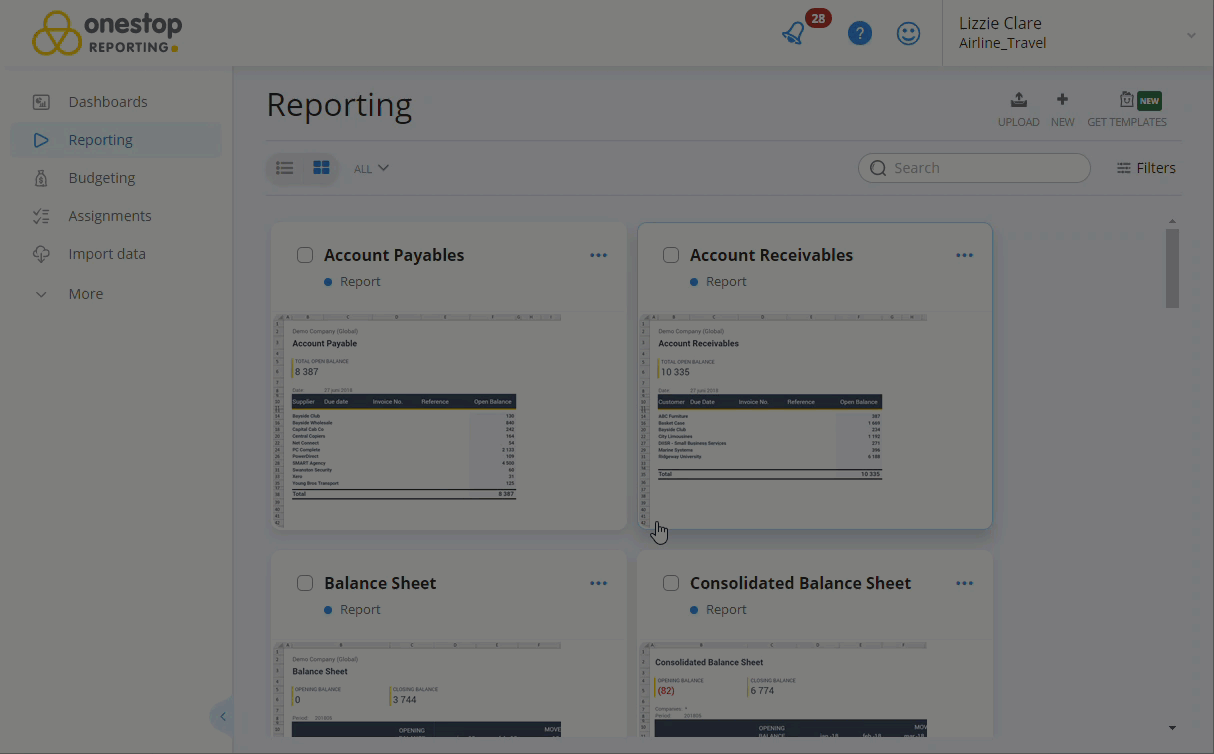
In addition, the way you select and run reports/budgets has slightly changed. We have implemented a checkbox for ( ![]() ) selecting reports to access the tools for the report/budget template.
) selecting reports to access the tools for the report/budget template.

Click anywhere on the report/budget card to run.
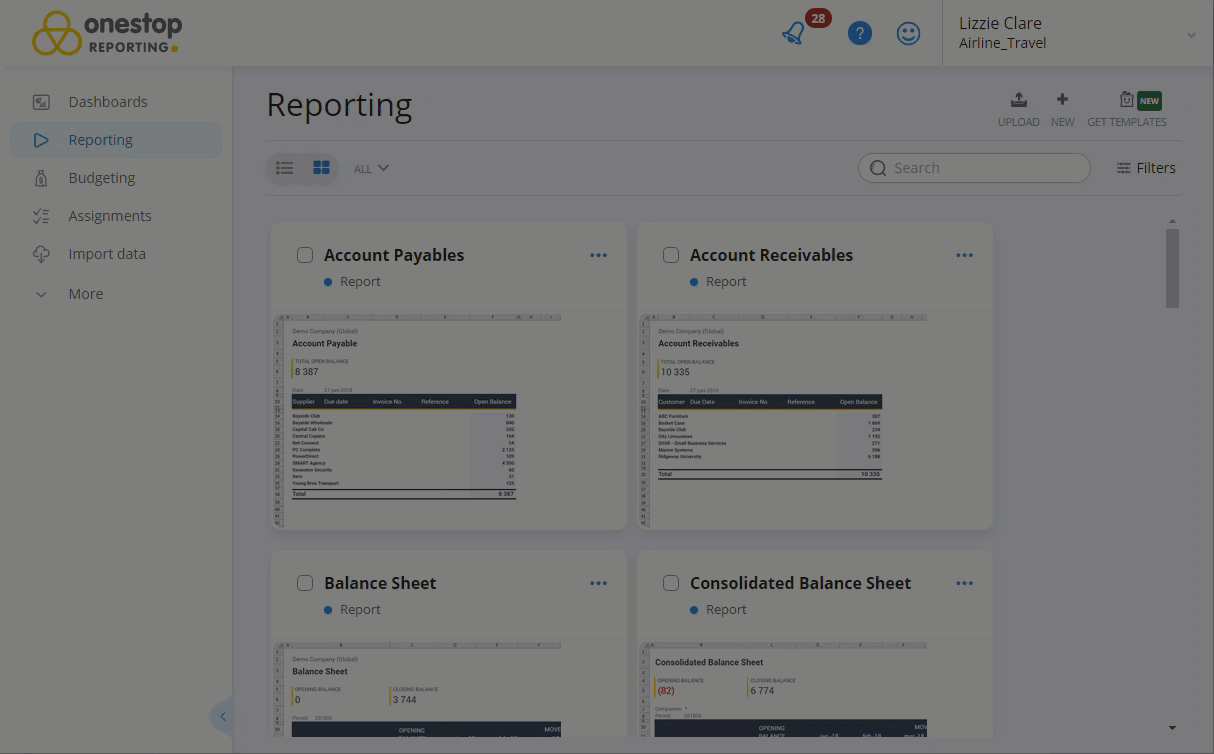
Change name of reports
- In Reporting, in the upper part of the report card, click
 Options.
Options. - Click
 Rename.
Rename. - In the dialog box that opens, enter the new name and click Change.
View and change ownership of reports
Reports created or uploaded by a user are owned by this user. Only the owner of a report can change the name and delete reports. Therefore, it can be useful to change the ownership of reports. If, for example, someone decides to leave the company, the owner of the reports should give the ownership to someone else.
NOTE: Only the owner of the report can change the ownership.
- In Reporting, in the upper part of the report card, click
 Options.
Options. - In the list, click
 Change ownership.
Change ownership. - In the dialog box that opens, use the search box or use the drop-down list to enter å new user.
- Click Change.
NOTE: The new owner must be a user in your system.
View details
- In Reporting, in the upper part of the report card, click
 Options.
Options. - In the list, click
 View details.
View details.
In the pane that opens, you get a description of the report, and information about when the report was created, modified and the author of the report. NOTE: The information in the description section comes from Report Properties in Report Designer.
Fixes
Reporting: Improved error messages when reports fail
In order for users to be able to solve issues when a report fails in Reporting, we have improved the error messages they receive. The error messages come with a suggestion for fixing the issue.
Integration-specific fixes
Visma Global
- Fixed issue with wrong data type in the DeliveryDate attribute in the CustomerOrder factset.
Xledger
- Added the Budget Detail (ERP budget) factset.
- Added link between dimensions Project and Product in the CustomerTransaction factset.
Tripletex
- Fixed issue with wrong data type on attributes regarding Cost- and Price fields in the Order and InvoiceOrderLines factsets.
- Added the ProjectOrderLines factset in the Sales module.
Visma.net
- Fixed VoucherLink for group reports.
- Added the TransactionType attribute to the General Ledger factset.
Visma Business
- Added R-dimensions in the HistoricCustTrans and HistoricSupTrans factsets.